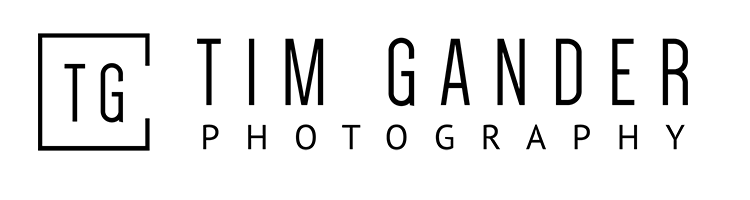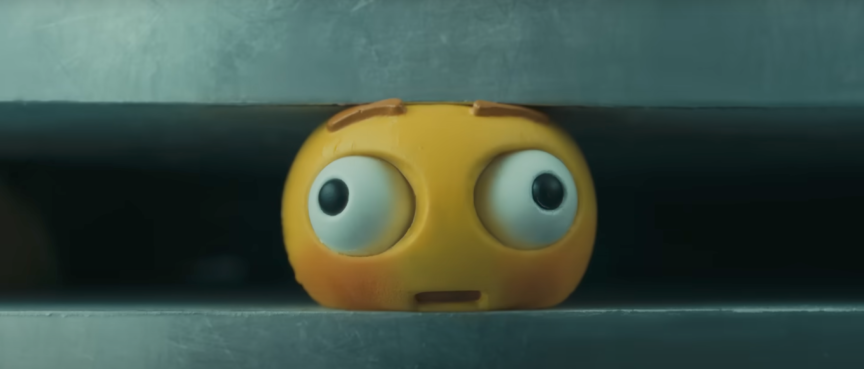As September draws to its conclusion, I’ve been surprised to realise it’s only been a couple of weeks since I got back from an all-too-brief holiday in Brittany.
Now I could bore you with my holiday snaps, but I’m only going to bore you with two. And they’re not even typical holiday snaps.
The real purpose of this post is to share some thoughts on a new addition to my kit bag, a Lumix GX9 camera (and two lenses). This isn’t so much a camera review, more a ‘why did I do that?’ sort of musing thing.
For My Pocket
For a long time (I’m talking years!) I’ve been in the market for a properly pocketable digital camera. Something I could chuck in my coat pocket, but with more versatility and better image quality than my iPhone – a Holy Grail for many photographers.
I looked at all kinds of options, from the eye-wateringly expensive Leica Q2/Q3, to the Ricoh GRIII, but nothing quite hit the spot. Then I started to notice the Panasonic Lumix GX-series of cameras. Again, not perfect, but as close to the right balance of versatility, quality and price as I was ever going to get.
Since I wanted a camera that could potentially find a use in client work as well as be a personal carry-around snapshot option (my Brittany holiday was starting to focus my decision-making too), Panasonic’s Lumix GX9 has the added benefit that it takes interchangeable lenses. I didn’t want the built-in zoom that many cameras in the pocket-friendly category have because I wanted the best quality I could get.
The only potential downside is that the GX9 is discontinued, and the GX-line seems to have reached the end of the… um… line. So a used camera was my only option. Even some of the lenses seem to be discontinued, such as the Panasonic 20mm f/1.7*, which is mounted on my camera in the photo.
That 20mm is, on this camera, equivalent to a 40mm lens on a regular SLR (I won’t explain the technicals here, just believe me). That’s my favourite focal length, so I was pleased to be able to pick up a genuine Ebay bargain.
For a second lens option, I bought a Lumix/Leica 15mm (30mm equivalent, see above) for wide angle shots. For this I bought new as the used prices weren’t all that attractive, and it is still available through retailers.
For Work
So how does this slot in with my work gear?
As a rule, I favour fixed lenses for my work – I just prefer the quality. However, even with two main camera bodies, this can leave me changing lenses rather more often than I’d like. So the GX9 with the wide lens on it gives me the option to do the general views at events without having to switch out the standard or long lenses mounted on my other two camera bodies.
There is compromise here though. The GX9 isn’t exactly a wizard of low-light photography, so I don’t use it where I need to crank up the ISO (sensor sensitivity) beyond 800. Things get awful noisy from 800 onwards, though the end-use of the pictures can mean low-light noise isn’t always a problem. The camera can also take an external flash, which can get me out of a fix in certain low-light situations.
The viewfinder is pretty dire too, but I knew that going in and actually I’ve got used to it. In most other respects, it’s a highly usable, capable camera – you just need to know how and when to use it.
For Fun
Beside the personal/holiday/family snap use, and to make the camera even more versatile, I also bought a lens adaptor which allows me to use some of my lovely Nikon lenses on this camera. Ok, so I lose a lot of the automation of the purpose-built lenses, but it’s another chance to play and experiment with other looks and styles. For example, I haven’t (yet) bought a longer lens for portraits for the GX9, but I have a Nikon-fit Voigtländer 40mm lens which becomes an 80mm lens on the GX9 – perfect for portraits! The adaptor adds value to the camera, as well as allowing me to use those lovely older lenses more often too.
For the Future?
I suppose my biggest fear is that one day this camera will die and I won’t be able to replace it easily. Modern digital cameras don’t always have the robustness of some film cameras. For last year’s trip to Brittany I took a very pocketable 35mm film camera. It was manufactured some time in the 1990s and yet it still functions. However, I can’t use that for work since no client wants to wait for film to be processed and scanned.
In an ideal world, Panasonic would bring out an updated version of this camera. Sensor technology keeps improving and this camera’s format (known as M43 or MFT, and pronounced ‘micro four thirds’) has a lot of advantages in terms of portability. If they’re thinking of doing this, they’re taking their sweet time about it.
For the time being this toy/tool will get use while it lives. If/when it dies, I’ll see if there’s a decent used replacement available, and keep going until I finally have to ditch the lenses. Maybe by then some perfect alternative will have emerged.
So keep an eye out for future posts featuring this dinky camera, in the meantime, here it is in all its cuteness alongside two of my favourite ‘holiday’ photos.
*Wherever the lens is listed new, it’s shown as Awaiting Stock. I suspect Panasonic ceased production some time ago.