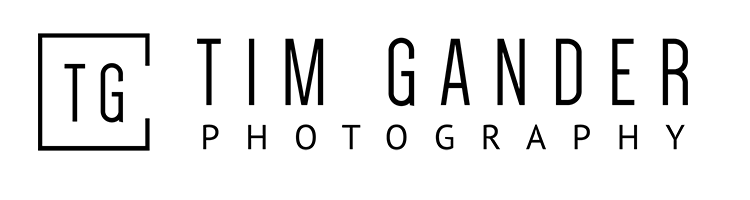Backup! Backup!
Have you ever lost precious photographs? Some treasured family photos which you accidentally erased, or can only find on an unreadable hard drive? It’s a fear I share, except for me it’s not the photos of personal memories I worry about so much as the corporate website or brochure photos I’ve taken.
Perhaps worry is too strong a word, but it’s true that the minute I’ve finished taking photos for a client, I start taking precautions to ensure the safety of the photos.
Much of my work could be re-shot in the event of a disaster, but think of the inconvenience for my clients to have to re-organise colleagues for a head shot session. It will have been difficult enough to coordinate diaries the first time around; it might prove even trickier the second time. Other events are impossible to re-stage, which means image security is even more critical.
For starters, let’s take the journey back to the office. If I need to stop at a service station (or anywhere) on the way home, I’ll make sure I remove the memory cards from the cameras and take them with me. The same goes for any occasion on which I need to leave my car unattended. In the event of a break-in, all my kit is covered, but I don’t want my client’s photos stolen too.
Once I get back to base I’ll transfer the images from the memory cards and onto my laptop. I duplicate them onto an external hard drive too, so if the laptop suddenly dies I’ve already got one backup copy of the work.
I’ll do my captions and edits on the laptop version, but once that’s done I re-write the work to the external drive again. I then back up the external drive to a duplicate drive before erasing the job from my laptop. In the meantime, I’ll upload the edited high-resolution jpeg files to Photoshelter, which is where my clients access the files from.
At this point I’ll format the camera memory cards ready for the next job, but as you can see, by this stage the image files always exist in at least two places, with the high-res jpegs providing a third backup should both my external drives fail/go up in smoke.
For additional security the primary external hard drive stays at the office and the backup version comes home with me, so in the event of flood, fire, burglary, act of God, I should (SHOULD) be safe in the knowledge that one copy will always survive whatever disaster befalls the other.
All of this means that not only have I minimised the risk of not being able to deliver client images in the first instance, but that should the client subsequently lose the work, I should be able to re-supply it promptly.
Of course if a massive Solar flare strikes Earth, all my hard drives will get wiped. But then so will most of the internet and our energy supplies, water and transport… in fact modern life as we know it will come to a sudden halt and the army will be on the streets fighting pitched battles in a zombie apocalypse.
Some things you just can’t guard against.