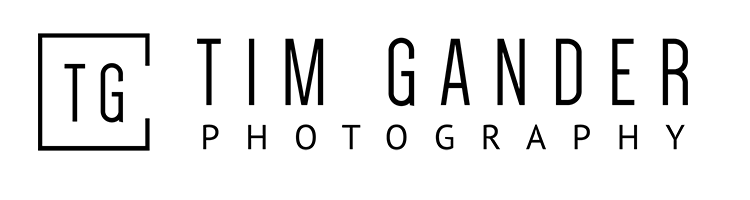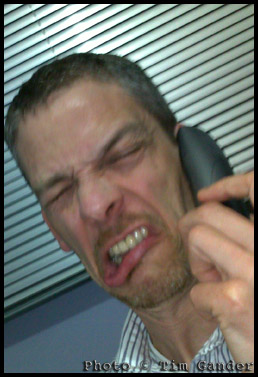If you’ve read my previous two posts (using stock and using commissioned photography for your website) you’ll have a fair idea where I stand when it comes to shooting your own photos or getting a friend or relative to do it for you.
To sum up the main pitfalls, perhaps the biggest risk with getting a friend/relative/pet to take a few snaps for you as a favour is that having put them to the trouble, if the shots turn out so terrible they make you want to tear out your eyes, you’ll still feel beholden to use them – to promote your business. Oh dear.
The problem with taking them yourself is you might feel they’re excellent shots, but you’re too close to the action to be your best critic. You know what was involved in taking the pictures and what hard work it was, and you’ll be terribly proud of the results, but no one else will see that. They’ll just see the photos for what they are, however good or bad.
Having said all that, some business owners will always opt for DIY to save the expense of using a professional, so I’ll set out some basic pointers to help you make the best of your efforts.
Work out what pictures are required, maybe talk to your web designer if you have one, rather than taking thousands of random shots and hoping for the best. Which people, services and processes are key? Don’t forget though that a photo of your office building/machinery/entire staff contingency isn’t necessarily going to make more business for you. This isn’t about what pleases you about your business, it’s about what attracts clients and customers.
- Choose locations with care:
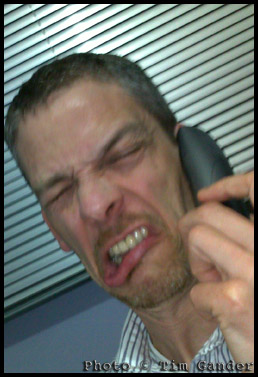
The phone-cam look; not good.
So often you’ll see business portraits of people who have been lined up against a wall and shot Mafia-style. You can see the fear in their eyes! Or they’ve been surprised at their desk, mid-phone conversation, mouth gurning in an embarrassing contortion, or more likely miming a swear word. The flash has obliterated their features, and the red-eye is excruciating. Try taking them to a more relaxed location. Keep them distant from ugly or distracting backgrounds, use shaded daylight to avoid squinting and ugly shadows, and use the telephoto function to crop in close so their face fills the majority of the frame.

Still not pretty, but a better photo.
If you want to photograph people or locations not directly connected to your business, make sure you have either model releases or property releases where necessary.
As tempting as it might be to set your camera up so you can get 10,000 images on a single memory card, the quality will drop dramatically and this will show in the end result. You might also need the pictures for print publications too, and this will require even better quality than web use. Also, for the love of Sweet Jesus, don’t (DON’T!) take photos on your mobile phone with the hope of getting anything that resembles professional quality. It’s just not going to happen.
This short article can only cover the most basic of basics, but if you’re using non-professional photography in your business, perhaps another option would be to get a corporate photography trainer in (such as my good self) to at least train someone up to improve the results you’re getting. It could be a one-off session gets you on the right track, and at least when I leave the building, the skills stay with you. Drop me a line today to find out more.