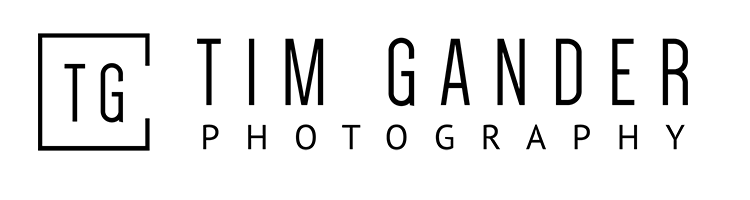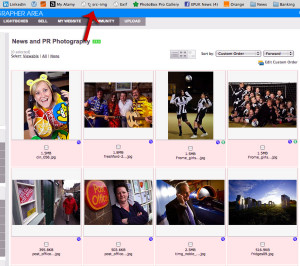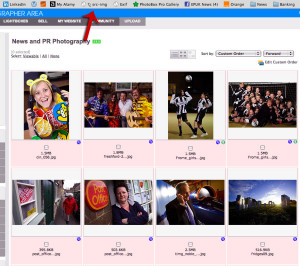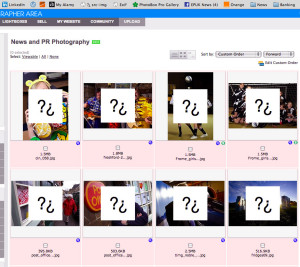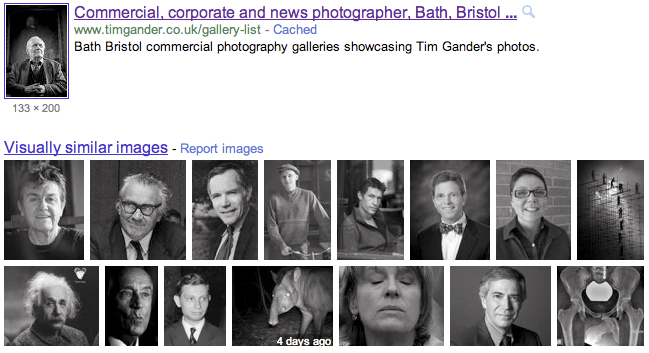Reverse image searching has been around a little while. This is where you find an image and want to know who took it or you’re a photographer who wants to know who is using your work, you point a service like Tineye or Google Image Search (GIS) at the photo and they search the internet for all instances of that image appearing and return a list of results.
Google Image Search will also return similar images for you to look at, which can be useful for designers looking for inspiration.
Well now a new little tool has just made GIS that little bit slicker and easier to use. It’s a browser ‘bookmarklet’ you add to your bookmarks bar so it’s there when you need it.
You’ll find the bookmarklet here. Follow the simple instructions and you’re away.
When you’re on a web page with an image or images you want to search on, just click the bookmarklet and you’ll see question mark boxes appear over any images detected on the page. Click the image you want, and the GIS search results are brought back to you very quickly.
No more guesswork about how often a particular stock image is being used, and photographers can track valuable images more easily and follow-up infringements with much less detective work required than was the case in the past.
The following images describe more graphically how it works. Of course it’s not perfect. Photoshelter users will know what I mean, and to get rid of the image search boxes you have to reload the page each time, and you can only search images which are already on a web page, but have a play and you’ll get the measure of its worth for you.
Click the images below to see them in detail.