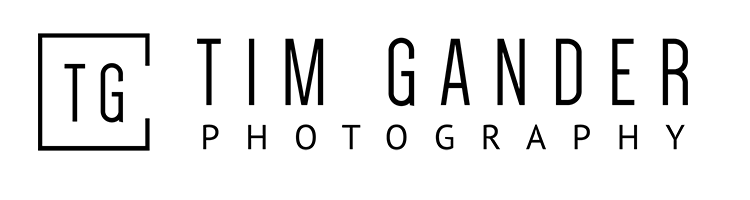Welcome back to my blog, and to this series of articles which I hope will help you understand some of the technical stuff relating to digital photography.
In the previous article I explained in basic terms what a jpeg is, why it’s a good thing, and why every home should have one. I also mentioned RAW, which is the subject of this article.
“What,” I hear you cry, “is a raw file?” Well if you’re sitting comfortably, I’ll tell you.
In the simplest terms, a raw file is the digital image file a camera creates before it converts it into a jpeg. All cameras start by creating a raw picture file every time you take a photo, it’s just that only professional and higher-end amateur cameras allow the photographer access to any kind of raw file to play with. The rest simply use the camera’s onboard computer to quickly turn the picture files into jpegs, and of course you never see this process.
Different makes of camera produce different forms of raw file. Canon use formats with names like “.CR2”, while Nikon has the “.NEF” file format. These files need to be run through special software in order to be able to make adjustments and then save the files in more commonly readable formats such as jpeg.
Which seems a lot of trouble to go to when your camera can produce a jpeg automatically. However, there is a reason why raw files are useful, and why I always shoot using the RAW format setting of my camera.
Raw files contain far more picture information than jpegs. More colour, more pixels, more highlight and shadow detail and no compression (explained in the jpeg article). This means I start with a higher-quality file to work from, and a higher quality file delivered to my client.
Even among some photographers working as professionals there is some confusion about what constitutes a raw file, and it’s worth checking with the photographer you’re looking to work with if they’re shooting RAW or jpeg. If they start talking about “raw jpegs”, run. Run like the wind and don’t look back. There is no such thing as a raw jpeg. A jpeg straight off the back of a camera can be fine for non-professional work, or for editorial where turnaround speed is of the essence, but for anything else, it’s best to start with a RAW file.
I’ve tried to give a decent, overall explanation of RAW, but as with all these articles, if you’d like to know more, do please get in touch or comment here.
My next article will explain file sizes, picture resolution, and how to bake a perfect meringue.