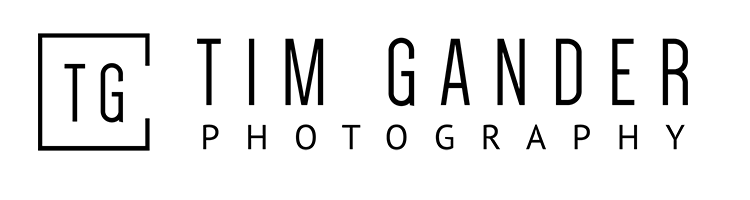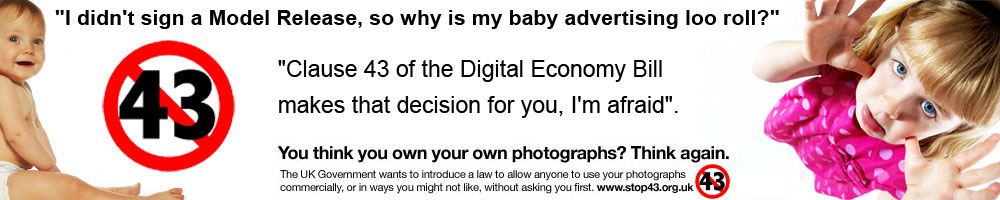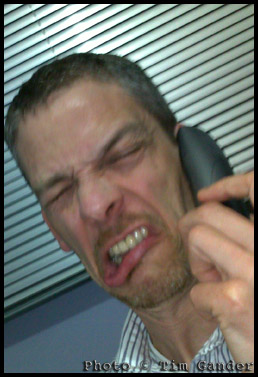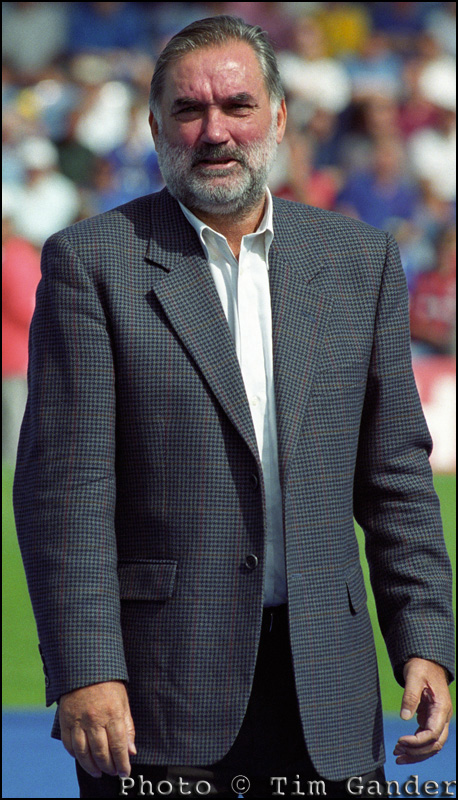Many businesses are understandably looking to cut costs in these tricky times. Since the start of the credit crikey* one area where businesses have sought to cut those costs is in the photography they commission. They have looked to achieve this either through using more stock imagery (though that often ends up costing more than commissioned work) or by shooting the photos in-house, using whichever member of staff might be available and have a suitably “professional”-looking camera.
Of course I’ve watched as some of my own clients have gone through these motions, though I’m glad to say that for the most part they come back to me once they realise it’s not so easy to get the photos that help their business do better.
For many marketing managers though, the quest continues. The camera manufacturers keep putting out the hype about how their camera will help you shoot like a pro (didn’t the last camera they made promise that? and the one before it, and the one before that, and the one…) and off they go to the camera shop, or Amazon, with the company credit card in hand ready to splurge on the latest piece of Japanese jewelry, to the tune of a sum not dissimilar to a day’s fee for a properly-equipped professional who will have some things the Nikanon Powercool 1,000Ti won’t have; training, experience, an eye for what works and what doesn’t and a view of the design brief for the brochure or website into which the pictures need to sit.
So when I saw this headline “The iPhone Fashion Shoot” I thought “here we go again.” Or something along those lines. Because many will see such titles and think, well if the iPhone is good enough to shoot fashion photos then it’s good enough for the company headhots! To those people, I suggest reading the article first. It’s certainly interesting to see what is possible with a humble iPhone, several thousand pounds’ worth of lighting in a studio, with hair and makeup artists primping models to perfection, and after the shoot having all the shortcomings of the original shots taken out by a lab of Photoshop professionals.
The point is, it wouldn’t matter if the iPhone had the most incredible built-in camera in the world. The camera doesn’t take the picture, the photographer does, and the camera can’t even conceive a photo before it’s taken – again, that’s what the photographer does.
To the credit of the author of the iPhone piece, they admit the phone itself is just a tiny part of the process. In effect, they were just looking to see what was possible, regardless of the other requirements of the shoot, and to that extent it was an interesting experiment.
But if you have a company and an iPhone, or even a camera bag full of all sorts of expensive toys, I would suggest you think about the one piece missing from your Billingham bag of shiny things. The professional.
*A phrase I first saw used by the World’s greatest living wedding photographer.